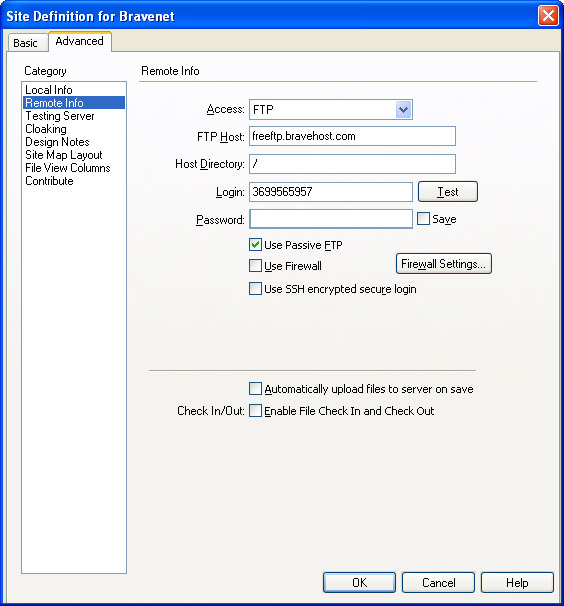Setting up a Bravenet FTP account
To use any FTP program with Bravenet you must create an FTP account.
1. Login to bravenet.com.
2. Click on hosting and domains on the top menu bar.
3. Click the ftp access icon to see your FTP info.

Now for the Dreamweaver part.
1. Define your site in Dreamweaver.
2. After you have defined your site click on Remote Info.
3. Fill in the blanks in Remote Info using the example below. You are using the information from your Bravenet ftp account. Make sure that you:
- select FTP from the access menu.
- leave the password field blank for your protection.
- check the "Use Passive FTP" box.
- click OK when you are done.